 |
|
||||
Features Common to Both Versions of PurgeDrive |
|||||
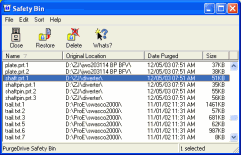 |
Version 2004 of
PurgeDrive Standard and PurgeDrive Plus adds the ability to excluded folders from a purge, even if a parent folder is recursively purged. Users can define and maintain
a list of excluded folders in the Keep dialog, and the exclusions will be incorporated into all purges.
For the ultimate in safety, you can purge to the Windows Recycle Bin or PurgeDrive's own Safety Bin. When you purge files to either Bin, you can later restore them to their original locations if necessary. |
||||
| PurgeDrive's Safety Bin is similar
to the Recycle Bin. Unlike the Recycle Bin, which is
limited to local drives, the Safety Bin also works with
remote drives, both mapped and UNC format
'\\<servername>\<sharename>'.
PurgeDrive's Safety Bin can be set to automatically maintain itself by either limiting the amount of storage space it uses, limiting the number of days it will keep purged files, or a combination of both options. |
|||||
| An important PurgeDrive safety feature is its optional
verification mode, which allows you to selectively omit
files from the purge before they are removed. The verify dialog incorporates an advanced, easily-navigable file verification system. This explorer-like interface shows only the folders where purgeable files have actually been found. |
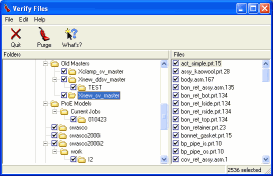 |
||||
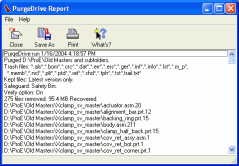 |
To
omit files from the purge, just click off the checkbox
adjacent to the file. In the left pane, use the same
method to omit entire folders or drives. When you are
satisfied, just click the purge button. After the purge, PurgeDrive Plus' detailed reporting shows you exactly what files were removed, how they were removed, and how much disk space was recovered. |
||||
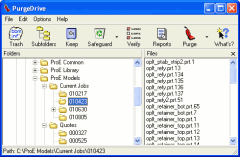 |
Purge folders
or entire drives with PurgeDrive Standard. Choose a starting
location from PurgeDrive Standard's explorer-like interface, set
purging options, and you are ready to purge. Purging
options are easily set. PurgeDrive Standard's 'at-a-glance'
toolbar both sets and reflects the current options. You choose whether or not to leave some versions behind, which temporary file types to remove, and how to remove the files. Status dialogs keep you informed of PurgeDrive Standard's progress. |
||||
| With
the subfolders option on, PurgeDrive Standard recursively scans
all folders within the chosen location. PurgeDrive Standard correctly identifies
purgeable Pro/E folders by authenticating part, assembly,
drawing, symbol, trail and configuration files. |
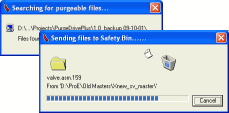 |
||||
| PurgeDrive Standard is
the perfect solution to maintaining the safety net of Pro/E
versioned files without overloading your file storage
systems. The standard edition of PurgeDrive is perfect
for individual users and for the occasional maintenance
of shared network folders. |
|||||
| PurgeDrive Plus | |||||
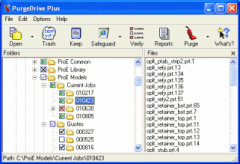 |
PurgeDrive
Plus removes old versions of Pro/E objects and temporary
files from any combination of drives or folders you
select. Purge multiple devices at the same time, even
remote network drives, with any combination of recursive
and non-recursive starting points. Targeting your purge is simple, just mark the checkboxes of drives and folders in the explorer-like interface to purge or recursive purge. |
||||
| With PurgeDrive Plus version 2004, you can also add non-recursive and recursive excluded folders to the folder tree. Unlike unchecking a subfolder of a recursively purged drive or folder, recursively purged parent folders will retain their recursive nature when excluded subfolders are added. | |||||
| You can save
the selected drive and folder locations and purging
options to reusable purge procedures. These procedures
can not only be loaded and rerun, but can also be
automatically run as scheduled tasks. You can schedule PurgeDrive Plus to
automatically run these saved purge procedures daily,
weekly, at system startup, at logon, etc., without user
intervention. |
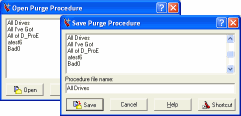 |
||||
| The
Plus version of PurgeDrive offers convenience,
flexibility and features you can not find anywhere else.
PurgeDrive Plus is recommended for workgroup managers and
professionals tasked with maintaining complex file
systems. |
|||||
|
|||||
